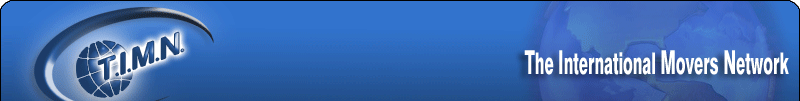Need Assistance or Help using the site?
How to use the Instant quote?
Step 1 Click the “Instant Quote” Button on the top left of the page
Step 2 Shipping from. Please indicate where your move will start. The more exact your information the more exact your price. Start by listing the Country then the area examples are state, province territory or county. Then choose your city. Each time you enter a choice the screen will refresh itself by flashing. The program is searching the database for available options to help you.
Step 3 Shipping to. Please indicate where your move will end. . The more exact your information the more exact your price. Start by listing the Country then the area examples are state, province territory or county. Then choose your city. Each time you enter a choice the screen will refresh itself by flashing. The program is searching the database for available options to help you.
Please Note
That if the actual city of origin or destination are not the same as the cities given in your information then pricing can change. Not every place in the world can be in one database. If your city is not available then enter the closest city to the one you need. When an agent from TIMN contacts you please inform them of the actual city you require.
Step 4 Choose the volume of your shipment. If you know the volume, then enter it directly into the box. If you do not know your volume, then go to the volume calculator and start to calculating your volume with this tool. Your price will changed based on the volume you enter. If you wish to get difference prices for different volumes then fell free.
Step 5 Choose one of the three types of shipping options. The type of option you choose will affect the price of your move. The options of LCL (Less than Container Load) only go to 20 cubic meters. After that point all shipments will go in their own exclusive container. For clearer understanding on the 3 shipping options please click on the services.
- LCL on palates
- LCL in Crates
- FCL
Step 6 Once you are happy with the information please press the submit request button to get your results.